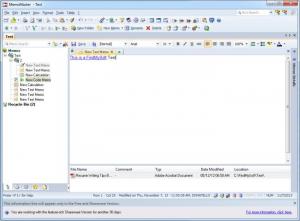MemoMaster
4.5.23
Size: 21.75 MB
Downloads: 3027
Platform: Windows (All Versions)
If you need to remember something important, like dimensions or addresses, you could fill a wall with sticky notes, but a smarter and cleaner approach is to save the information on your computer. MemoMaster allows you to create and organize personal notes and memos in a database, where you can find them faster and easier. You can attach files and URLs to your memos, add time stamps and much more.
The software is free for personal use and it can be upgraded to a Professional version, which includes more features. It can be installed in a few moments, on Windows 2000 or any higher version. MemoMaster needs a 1 GHz processor or better and at least 512 MB of RAM to work properly, but these requirements should not be too much for any mid-range computer.
Although the user interface displays a large number of options, which can intimidate first time users, you won't need too much time to get used to MemoMaster's controls. Created memos can be sorted in folders and sub-folders, in a tree structure, on the left side of the window, and you can edit them in an MS Office-like editing area. Besides simple text memos, you can also create code and calculation memos, as well as memos from external files.
As the name implies, a code memo can be used to store codes, in HTML, C++, JavaScript or other languages. MemoMaster comes with syntax highlighting features for all languages, which can be selected in a drop menu. Calculation memos are essentially Excel spreadsheets, in which you can define the same type of functions, like SUM, MIN, MAX and so on. If you create a memo from an external document, the file's contents will be inserted in the memo.
You can only use documents if you wish to create a memo from an external file. If you wish to use other file types, like images or videos, you can attach the files to a memo. It is also possible to attach URLs, emails and file or folder links.
MemoMaster places a wide variety of features at your disposal, to make everything easier and more comfortable. You can open multiple memos on separate tabs, color code them, assign tags and more. The entire database is stored as a single file, which can be password protected. If you have several databases, you can open them on the same interface, on different tabs.
Pros
MemoMaster provides you with many useful features. The software allows you to create text, calculation and code memos, which can be organized in a tree structure. You can attach files, URLs and other elements to individual notes.
Cons
There are no serious drawbacks to mention. MemoMaster provides you with everything you need to sort your notes, memos and ideas and find them without any effort.
MemoMaster
4.5.23
Download
MemoMaster Awards

MemoMaster Editor’s Review Rating
MemoMaster has been reviewed by Frederick Barton on 15 Nov 2013. Based on the user interface, features and complexity, Findmysoft has rated MemoMaster 5 out of 5 stars, naming it Essential